It was an electronic, blue glow sneaking out from the crack under the bedroom door that caused the father to fly into a rage. He opened up the door, walked over to the computer and yanked the cord out of the wall. And the room went dark.
But that same night a light bulb turned on, and it was the idea for ComputerTime. The father was a co-founder of SoftwareTime and the room was his daughters. She was a great kid and a straight-A student, but she also liked to IM her friends late into the evening.
The rule was that bed time was time to go to sleep. Not time to sneak in a few more hours of chatting online. Even the best parents who have great kids can use a hand with making sure the rules are followed, and ComputerTime was born not long after that.
Time-of-Day Limits Allow Use At Specific Times
ComputerTime lets you set Time-of-Day Limits for making sure that people don’t get on the computer at times that you don’t want them for. Some examples of uses for Time-of-Day Limits include:
- Making sure computers aren’t used during bedtime hours
- Ensure that kids only use the computers when parents are present
- Prevent distractions in the morning when kids need to be preparing for school
- Set aside hours for family time or reading
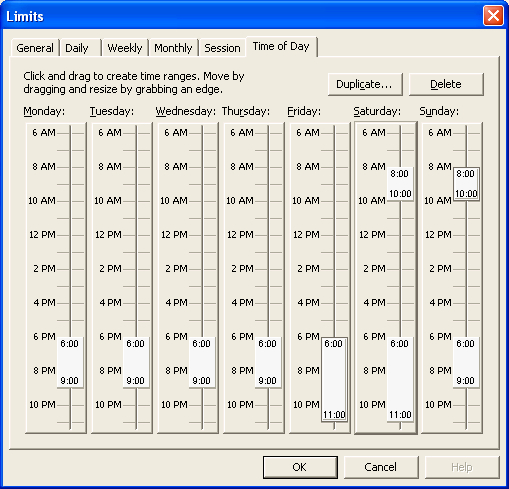
Setting Time-of-Day Limits for Bedtime, or any other times you want to limit their computer use to.



This program is terrible and annoying.
You don’t realize why kids spend so much time on devices.
You know why we do?
BECAUSE WE HAVE NOTHING BETTER TO DO! FACE IT, we need to be entertained, and the computer is pretty entertaining BUT INSTEAD OF MAKING US ANGRY BY INSTALLING STUFF, SUGGEST OTHER ACTIVITIES.
THIS WEBSITE IS REALLY PATHETIC AND STUPID BECAUSE MY DAD HAS ROUTER IN THE LIVING ROOM SO INSTEAD OF PUTTING A FREAKIN TIMER ON IT! HE PUTS A USB DRIVE IN IT TO PICK UP INTERNET ACCESS!! YOU PEOPLE ARE REALLY PATHETIC!! PARENTS ARE ON THEIR TECHNOLOGY DAY AND NIGHT SO WHY ARE YOU WORRING ABOUT US!! FYI I ACTUALLY AGREE WITH THAT PREVIOUS POST THERES NOT ANYTHING TO DO BUT BE ENTERTAINED!! ALSO DO YOU REALLY THINK PEOPLE ARE REALLY DUMB ENOUGH TO BUY THIS?
These comments are awesome, it just proves how useful the software is to parents. My kids are 3, 6, and 9 and have been successfully restrained from spending all day on the computer and instead play outside as they should. Parents need tools like this due to the increasing lure of technology. Hats off to the developers, you really have something great here.
Stopped all the arguments about how long they were spending on the computer, etc. Microsoft Family Safety was useless, hit and miss, usually not working properly. Had 0 issues since installing this program, liking it a lot! Especially like the time tokens, gives them a little extra time as needed, and for good behavior, too.
Comment from “another kid” simply proves the software is good and you know it!
Brad, thanks for your comment and I agree completely. I’m that co-founder of SoftwareTime mentioned at the start of this post (written by the other co-founder) and I can attest to the fact that it’s a true story. My daugher was a great kid, but she just needed some limits set on the computer. Please spread the word to your family and friends how ComputerTime has helped set those limits. Thanks.
How can I uninstall this program? There is no option for uninstall.
Sem, you can look on the Windows Start button under the ComputerTime folder. There will be an option Uninstall ComputerTime. Or you can also go into the Windows Control Panel Programs and Features. You will find ComputerTime 4.2.0. Right click and select Uninstall.
Either way, you will be prompted for the ComputerTime Admin password to uninstall. This is to prevent a child from removing the program.